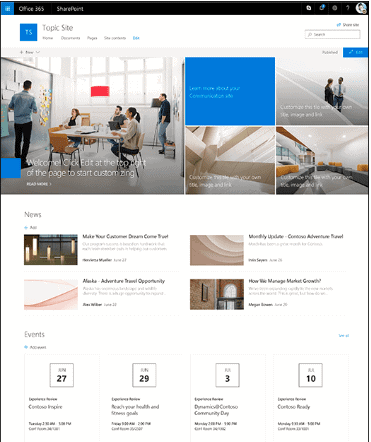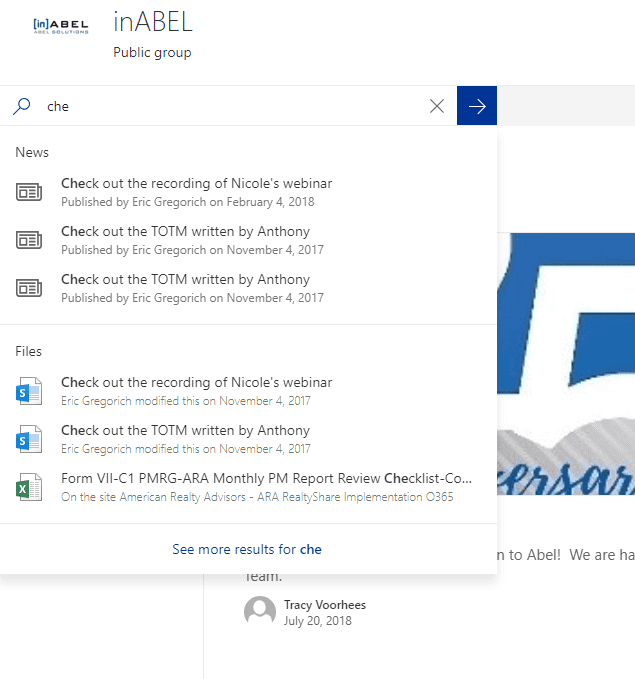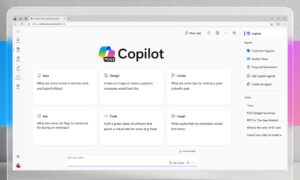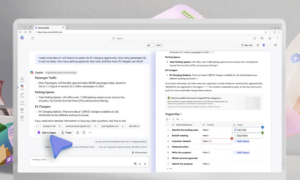With the release of SharePoint Server 2019 to the general public late last year, Microsoft is continuing its strategy of implementing new functionality in Office 365 first then rolling it down to on-premises versions over time. Therefore, most of the enhancements in the latest version for on-premises SharePoint farms will look familiar to those who have experience using SharePoint in Office 365. SharePoint 2019 also includes a few new administrative features which, along with the enhanced user experience, provide a broad range of users the ability to work as productively as possible.
Modern User Experience
Users who are familiar with SharePoint in Office 365 will quickly recognize the Modern Experience that has now been applied to SharePoint Server. This new look brings extensibility, accessibility, and responsive design that helps ensure users can interact with the information they need quickly and easily, regardless of the device they are using.
Below are some of the highlights of the new modern user experience for SharePoint Server 2019:
SharePoint Home Page
The SharePoint home page provides a central location for users to find and access all their SharePoint sites and portals, both Office 365 and on-premises. It also allows them to view activities and discover news across sites they follow. The SharePoint home page also provides users a self-service option to create new sites in a matter of seconds using the new Fast Site Creation capabilities.
Lists and Libraries
The modern experience for lists and libraries is designed to help users interact with SharePoint data more effectively by providing an interface that is faster and easier to use. Lists and libraries also now automatically display better in mobile browsers.
The modern list and library experience provides users with the ability to:
- Create and upload folders using the command bar instead of the ribbon, the same way you would in OneDrive.
- Highlight documents by pinning them to the top.
- Easily create and update custom views by resizing, sorting, grouping, and filtering columns.
- Quickly access document metadata, as well as previews and additional details.
- Apply custom formatting to improve the display of list and library items.
Modern Team Sites
Team sites are now even more collaborative than before and come prepopulated with modern news, quick links and site activity, all optimized to look great on mobile devices. Permissions for modern team sites in SharePoint 2019 can now be managed using Office 365 Groups, which allow you to share a collection of resources with certain users, regardless of whether they are in the same site collection.
Communication Sites
Communication sites are the new way to share news, events, product updates, etc. with your organization. Think of Communication sites as less structured publishing sites that don’t rely on publishing features and don’t use a master page. These sites are also designed to be used without sub-sites. Communication sites use modern pages and web parts to create attractive and compelling mobile-ready pages, without using code.
Figure 1: Example Communication Site
Search
SharePoint 2019 includes the new modern search, which provides a personalized experience for each user. Modern search uses the insights of Microsoft Graph to show results that are relevant to you, even before you start typing. Search results are shown in the order that is most relevant to you and are also refined as you type. This allows users to quickly find new information and get back to work on previous tasks.
Figure 2: The SharePoint Modern Search Experience
Other New and Improved Features
SharePoint 2019 reduces costly time spent on server administration by adding links to SharePoint Server documentation and server updates in Central Administration.
In SharePoint 2019, users can now restore items from the recycle bin that have been deleted by other users if they have edit permissions on the item that were deleted, eliminating the need for involvement of a SharePoint administrator or other IT staff member.
The Health Analyzer now includes a new rule for the People Picker, which detects if servers in the farm are missing the encryption key needed to retrieve People Picker credentials, helping identify potential issues before they interfere with the work processes your business relies on.
File and folder names can now include “#” and “%” characters, which means SharePoint 2019 finally supports all valid Windows file and folder name characters. This eliminates user confusion and streamlines the process of migrating documents to SharePoint from local and network file systems, allowing users to spend more time collaborating on documents and less time getting them uploaded to SharePoint.
Deprecated Features
Access Services 2010/2013: Access Services will still be supported in SharePoint 2019. However, Microsoft PowerApps and Flow are the recommended alternatives.
Custom Help: The SharePoint help system is now rendered in the cloud and will be updated and synchronized with Office 365. Custom help driven by the legacy SharePoint help engine will remain supported, but deprecated, in SharePoint 2019.
Groove Sync Client: The new OneDrive Sync Client, which provides and improved syncing experience between personal devices and SharePoint Server, will manage sync relationships in SharePoint 2019. Groove Sync Client will remain supported, but deprecated.
SharePoint Designer: As with SharePoint 2016, no new version of SharePoint Designer will be released for SharePoint 2019. SharePoint Designer 2013 will continue to work with later versions of SharePoint through 2026.
InfoPath Services: Microsoft continues to recommend customers explore alternatives to InfoPath Services, which remains deprecated for SharePoint 2019. As with SharePoint Designer, the InfoPath 2013 Client will continue to work with SharePoint 2019 through 2026.
With the release of SharePoint 2019, Microsoft has furthered its efforts to continually improve and modernize the ubiquitous portal and collaboration platform. By releasing new features in Office 365 first, Microsoft has helped ensure that on-premises SharePoint versions will be as stable as possible and provide an experience that users will quickly come to depend on. Furthermore, the modern user experience that now comes with SharePoint 2019 will provide the ability to deliver and consume content that is compelling, flexible, and easier to use from any device.
This Abel Insight written by Abel Solutions SharePoint Architect, Rob Aycock.