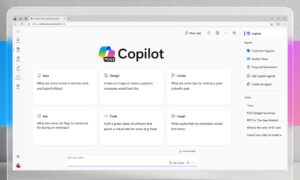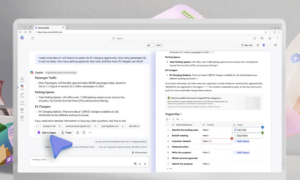[vc_row][vc_column][vc_column_text]It is easy to understand why some believe it is unnecessary to backup Office 365 data. To be sure, Microsoft provides some helpful features out-of-the-box that can help protect your data. However, these features will not provide business continuity nor cover every data backup and recovery scenario your company will encounter. As the figure below shows, you are responsible for your Office 365 data. And although cloud-based platforms have become more robust over the decade to protect against service interruption, service interruptions still happen (May 2019 Azure outage) some can be quite severe (South Central US datacenter outage).
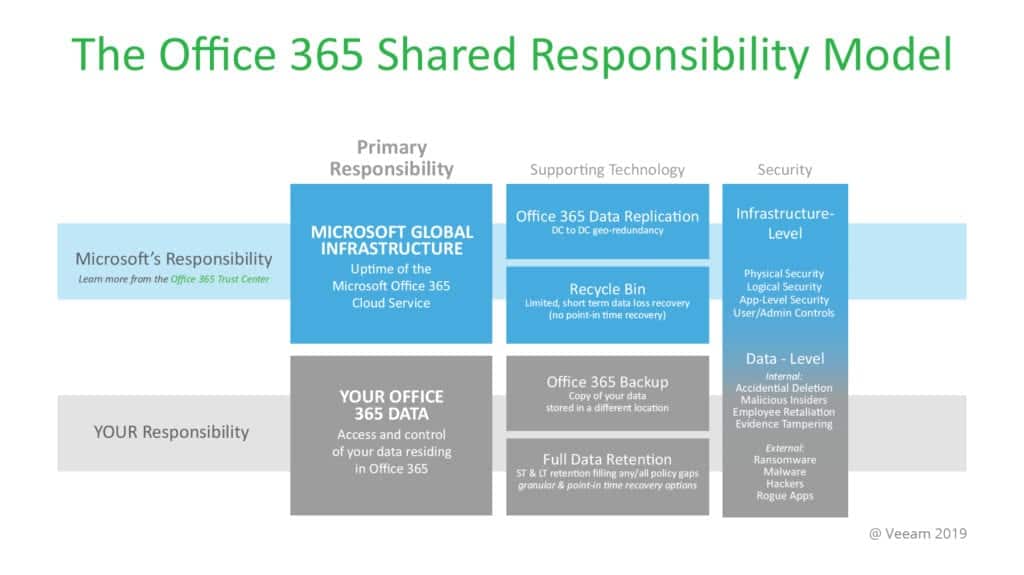
Office 365 data protection features out-of-the-box
Recycle Bin
If you (or a co-worker) have deleted a file in Office 365 or SharePoint, you know the Recycle Bin is a life saver when files need to be restored – but only for a limited time. Once the retention period elapses, the data is gone.
Version History and Litigation Hold
Of course, version history is another feature that is helpful in restoring prior versions of files. Other features such as Litigation and In-Place Holds allow some data to be retained for longer periods, which can be crucial for legal purposes.
Although these features are great for accidental deletions, there are other situations that require a backup/recovery strategy and solution to meet business continuity requirements.
“There is a common misconception that SaaS data in the cloud in inherently safe.”
© 451 Research – March 2019 – Taking control of your Office 365 Data
What’s not included
Internal and External Security Threats
In the case of internal and external security threats, there may be situations where data is intentionally deleted beyond built-in Office 365 recovery capabilities. In such cases and like on-premises environments, an alternative solution is required to restore deleted data.
Legal Compliance
Other scenarios, including legal compliance, may require files to be recoverable far beyond built-in capabilities. For instance, even if Litigation Hold is enabled, when a user is deleted from Office 365, any user related data (e.g., email and OneDrive) is deleted after 30 days (unless that data is made accessible to another user via the Office 365 administrator). Further, these features do not include items such as public folders.
Additionally, recently passed legislation in the EU (GDPR) and California (California Consumer Privacy Act of 2018) impose requirements that are not currently covered by Office 365 – even with additional add-on plans.
Companies don’t think twice about paying for backups of on-premises data and applications, but the vast majority assume the money they are paying monthly to Microsoft (or other SaaS providers) covers backups and recovery. It does not.
Security Compliance
Some organizations may have security policies which require separate roles between Office 365 administration and data backup and recovery administration. This is because an Office 365 administrator could gain access to and restore content in Exchange, SharePoint and OneDrive without authorization. The right backup and recovery solution can use role-based policies for instance to help manage these scenarios.
Migrations and Policy Confusion
Other occasions where out-of-the-box Office 365 features may not suffice include migrations. For example, in hybrid email migrations the lines may become blurred as to when and where policies apply as data flows between on-premises Exchange and the Cloud.
Other Considerations
With the built-in features you are generally limited to restoring data to the same location from which it came. Using a backup and recovery solution you have the flexibility to restore data to almost any location. Furthermore, if your company requires a recoverable offsite copy of its data, then a backup and recovery solution is a necessity to meet this objective.
Take the first step to protect your data and ensure business continuity
Data protection and operational continuity remain paramount to businesses even in today’s cloud-centric world, especially given movement of mission critical data platforms such as Office 365. But if you do not have a strategy – and related solution – to ensure you are protected you are playing a high stakes game of Russian roulette. Partner with Abel Solutions to ensure your Office 365 data is protected and your business is not at risk.
This Abel Insight written by Abel Solutions’ John Roper, Architect.[/vc_column_text][/vc_column][/vc_row]