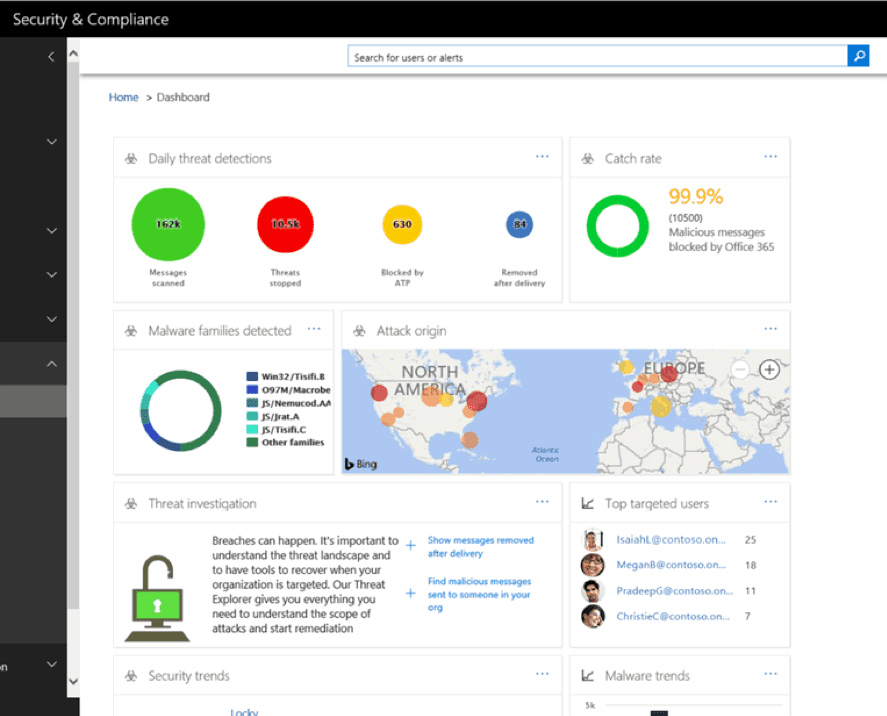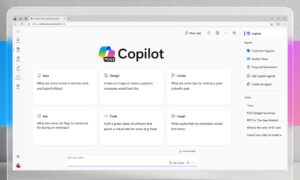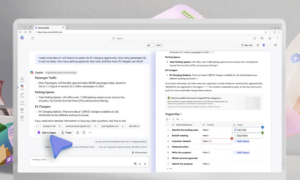As more and more organizations are adopting Microsoft Office 365, one of the main concerns they have is data security and privacy. Security teams are having a hard time finding the right solutions for security due to the numerous security solutions in the market and a lack of knowledge around which ones are most effective. The threat landscape is continually evolving, and organizations are struggling to manage their security position to protect themselves against these threats.
Microsoft has taken several security measures and provides a fleet of security solutions to ensure that client data remains secure. The Security Administrator or IT Manager needs to stay up to date with the best practices to manage security of their Office 365 tenant. In this month’s Insight we will explore some key components of Office 365’s security and privacy features.
Security and Privacy Features of Office 365
Microsoft Secure Score
The Microsoft Secure Score helps you understand your security position and provides suggestions on which controls to be enabled. The centralized dashboard allows you to monitor and improve your security, while also comparing your score with other companies. You can view historical data of your secure score and use this information to make a big difference in your security posture. You can read more about Secure Score in this Abel Insight.
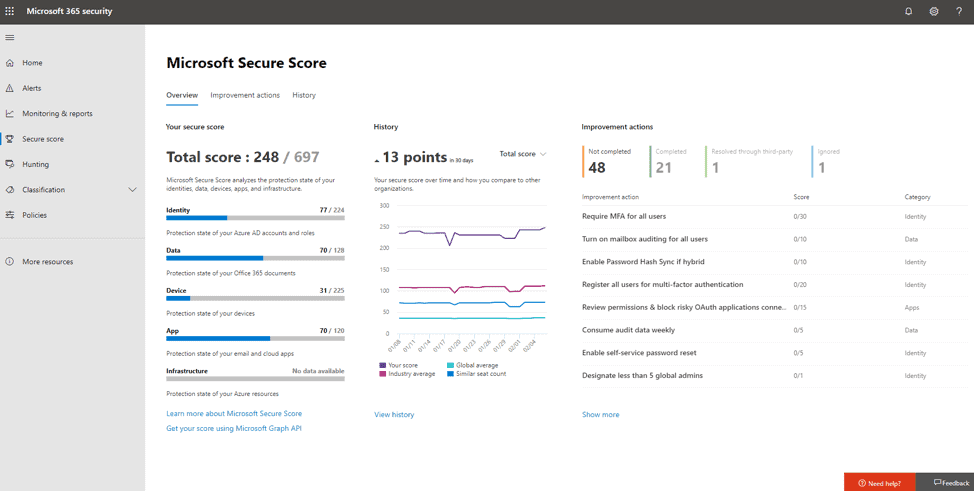
Physical Security on Office 365 Servers
Microsoft operates about 100 data centers that are located across the world and the locations of these data centers is not disclosed to the public. Only authorized personnel are allowed entry into the server locations, and they too need to pass multiple layers of physical security, including biometrics. Microsoft recently published a blog series specifically on this topic.
Multi-Factor Authentication
Enabling the multi-factor authentication option provided by Office 365 is one of the easiest ways to increase the security of your organization’s data. When a user logs in, he/she has to enter a code that is sent to your phone. So even if someone gets your password, they will not be able to get access to Office 365.
Data Backups
Microsoft has provided some out-of-the-box features to help protect your data in case of an event where your data may be lost or corrupted on Microsoft servers. The Recycle Bin and Version History help in restoring the data, but only for a limited time. A backup and recovery strategy might be required to meet your business requirements; see our Insight from August 2019 on this topic.
Data Encryption
Data at rest and transmission is always encrypted to ensure that only authorized users can decrypt the content. It is a part of the information protection strategy of your organization. Encryption technologies such as BitLocker, TLS, SSL work together to secure your data.
No Data Mining
Unlike some cloud platforms, which use information about how users are looking at data and what content they’re interested in for advertising purposes, data stored in Office 365 is totally secure from being exposed to unauthorized users. Although, Microsoft keeps track of your use of Office 365 to improve the software and give you a more personalized experience.
Threat Protection
Office 365 has several threat protection technologies, which help protect against spam, malware, viruses, phishing emails, malicious links and cyberattacks. Office 365 Threat Intelligence provides user reports and a dashboard to look out for threat indicators and track phishing or malware campaigns. You can get direct access to the tools for threat management within the Admin Center under Security & Compliance.
Privacy Settings
The user as well as administrator has the right to control what information can be seen by users. You can review and check your privacy settings directly from any Office 365 program.
Securing Your Office 365 Data
Abel Solutions has been helping customers move to Office 365 since it was released eight years ago. Our consultants understand how to fully leverage the features of Office 365 – and underlying Azure – to ensure your data stays secure. Engage with us to learn more.
This Abel Insight was written by Farha Akhter, Senior Developer.