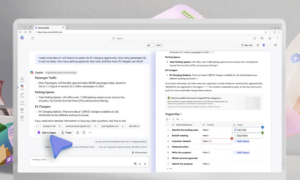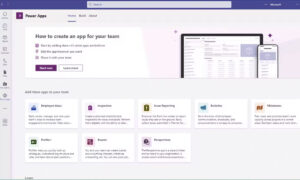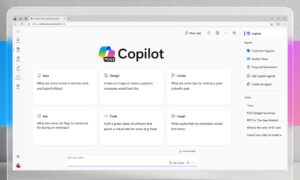Microsoft recently made an important announcement regarding the retirement of SharePoint 2013 Workflow (also referred to as Workflow Manager) in Microsoft 365. Since the announcement, we’ve heard concerns from customers and prospects relying heavily on this functionality for their business process automation needs.
In this month’s Insight, we will delve into what we know today and the implications for you. We will also explore the recommended migration path to Microsoft’s modern workflow automation solution, Power Automate. Additionally, we will discuss third-party options, mainly focusing on the migration path for solutions built leveraging Nintex, one of our long-time trusted automation partners.
A Brief History of SharePoint Workflows
When we talk about workflows in the context of SharePoint, we are talking about automating the actions required to move a document (such as a contract, procedure, etc.) or item (such as a leave request, expense report, etc.) through a business process. When implementing these automated business processes SharePoint, Microsoft provided two workflow systems: SharePoint 2010 Workflow and SharePoint 2013 Workflow.
SharePoint 2010 Workflow
SharePoint 2010 workflows were released along with SharePoint Server 2010 and were hosted and executed using the SharePoint Workflow engine.
SharePoint 2013 Workflow
Similarly, SharePoint 2013 workflows were released along with SharePoint Server 2013. Like SharePoint 2010 workflows, SharePoint 2013 workflows were hosted in SharePoint, but unlike the former, SharePoint 2013 workflows were executed in the Workflow Manager, running independently from the SharePoint Workflow engine.
And what about SharePoint workflows for SharePoint Online?
SharePoint Online Workflows
Regarding SharePoint Online, up until late 2020, you could choose to create workflows using the SharePoint 2010 or the SharePoint 2013 Workflow system. In the fall of 2020, Microsoft announced the retirement of SharePoint 2010 Workflow for Microsoft 365 (i.e., Sharepoint Online). While SharePoint 2013 workflows remained available, Microsoft’s primary advice at that time was to move all automated business processes to Power Automate or a third-party solution, such as Nintex.
So, with that background in mind, the recent announcement about the retirement of SharePoint 2013 Workflow is the expected next step in the evolution of SharePoint workflows and Microsoft 365.
What’s Next for SharePoint Workflows?
Microsoft continues to focus on continuous IT modernization by providing modern, optimized, secure solutions on an ever-evolving platform.
With the introduction of the Power Platform, Microsoft has evolved workflow orchestration to encompass more than just SharePoint. Power Automate is Microsoft’s solution for workflow orchestration that empowers users to connect all the productivity services available with Microsoft 365 and extend that capability to 3rd party services. As of May 2023, Power Automate connects to over 700 external services to enable businesses to build custom workflows to meet a growing variety of operational automation needs.
Key Dates in the SharePoint 2013 Workflow Retirement Timeline
New Microsoft 365 Tenants
SharePoint 2013 Workflow will be turned off for new Microsoft 365 tenants as of April 2, 2024.
Existing Microsoft 365 Tenants
SharePoint 2013 Workflow will be removed from existing Microsoft 365 tenants and fully retired as of April 2, 2026. According to Microsoft, there will be no option to extend SharePoint 2013 Workflow beyond this date.1
SharePoint On-Premises Environments
SharePoint Server 2016 and SharePoint Server 2019 will continue supporting SharePoint 2010- and SharePoint 2013-based workflows until those products reach their respective end-of-support dates.
- For SharePoint Server 2016, mainstream support ended in July 2021, and extended support will end on July 14, 2026. 2
- For SharePoint Server 2019, mainstream support will end on January 6, 2024, and extended support will end on July 14, 2026.3
End-of-Support Explained
As this can often be a confusing topic for many people, we’d like to take a quick step back to discuss what end-of-support means in terms of this announcement.
A typical software lifecycle lasts for five years of mainstream support from the initial release, plus a possible additional five years of extended support. In general, end-of-support means there will be no further updates, patches, or fixes for the product (including security patches and fixes). This is done so Microsoft can shift its support efforts to more recent versions. For further details on how Microsoft defines mainstream and extended support, you can review their Fixed Lifecycle Policy.
While the software (in this case, SharePoint workflows) won’t necessarily “stop working” when support ends, you should be planning for a smooth transition to the next version of the product since your installation will no longer be fully patched, leaving you at risk of a security breach, costly downtime, data loss, and more.
Action Items to Prepare for SharePoint 2013 Workflow Retirement
Assess Current Usage and Impact
Your first step should be to understand if your organization is using SharePoint 2013 Workflow. Microsoft provides a Microsoft 365 Assessment Tool4 that scans your tenants and provides usage data of SharePoint 2013 workflows. Once you determine that you have affected workflows in your tenant, you’ll want to plan to migrate those to the Power Platform or a third-party automation solution, such as Nintex.
Disable Creation of New SharePoint 2013 Workflows
Microsoft 365 Tenant Administrators can disable the creation of new SharePoint 2013 workflows using a PowerShell command.5 Existing SharePoint 2013 workflows will continue to function as expected, and you can use the same command to re-enable the creation of SharePoint 2013 workflows if needed.
Migrate Your SharePoint 2013 Workflows
Once you have identified which workflows need to be migrated, Microsoft provides a SharePoint Migration Tool (SPMT) to streamline the process of migrating your SharePoint 2013 workflows to Power Automate.6
Benefits of Migrating Your SharePoint 2013 Workflows to Power Automate
As mentioned, Microsoft recommends migrating from SharePoint 2013 Workflow to Power Automate (previously known as Microsoft Flow), the cloud-based service for building workflow automation solutions. Power Automate offers enhanced capabilities and integration options, enabling organizations to modernize their workflows.
Additionally, Power Automate provides the following:
- Improved functionality: Power Automate offers an array of advanced features and connectors, empowering users to create complex workflows that go beyond SharePoint, supporting integration with various Microsoft and third-party applications.
- Rich ecosystem and community support: Power Automate benefits from an extensive ecosystem and a vibrant community. Users can leverage pre-built templates, connectors, and resources shared by the community to accelerate their workflow development efforts.
- Enhanced security and compliance: Power Automate adheres to Microsoft’s robust security and compliance standards, ensuring that sensitive data and workflows are protected. Organizations can confidently migrate their workflows to Power Automate without compromising security or compliance requirements.
Exploring Third-Party Options
While Microsoft’s Power Automate presents a compelling option for migrating from SharePoint 2013 Workflow, organizations may also consider third-party alternatives. One such alternative is Nintex, a trusted partner that offers robust workflow automation solutions. By assessing your specific requirements and exploring the offerings of trusted partners like Nintex, you ensure that you select the most suitable workflow automation solution to meet their needs effectively. It is crucial for organizations to carefully plan their migration strategy, considering factors such as functionality, integration capabilities, and long-term support.
Nintex Transition Plan
Since Nintex Workflow for Office 365 utilizes the SharePoint 2013 Workflow system, if you are currently leveraging Nintex for Office 365 (i.e., SharePoint Online), you must make plans to migrate your workflows according to the above key dates and timeline. To support customers who rely on Nintex to run their automated business processes, Nintex announced the Nintex Upgrade Program in the Fall of 2022 to provide a seamless transition path to their modern, cloud-hosted workflow solution, Nintex Automation Cloud (NAC).7
Benefits of Nintex Automation Cloud
Nintex Automation Cloud is a comprehensive cloud-based workflow automation platform that empowers organizations to design, manage, and automate workflows efficiently. We have heard from many customers that, while powerful, the Power Platform is primarily developer-oriented and may be too complex for power users of SharePoint to automate their business-critical processes easily and effectively. By upgrading to Nintex Automation Cloud, organizations can enjoy enhanced functionality and a range of powerful features that can be leveraged by a wider audience.
Summary and Next Steps
The retirement of SharePoint 2013 Workflow (or Workflow Manager) in Microsoft 365/SharePoint Online presents organizations with an opportunity to evaluate their workflow automation strategies. While Microsoft’s Power Automate (part of the Power Platform) offers a modern and comprehensive solution, third-party options such as Nintex should also be considered.
Of course, our team of experts is ready to guide you through planning your migration strategy, assessing your existing workflows, and determining the best approach forward. Our guidance will support your team to:
- Identify SharePoint 2013 workflows across your tenant(s), down to each site collection, site, list, library, and content type.
- Analyze workflow relevancy based on frequency and volume.
- Understand which SharePoint 2013 workflows are upgradeable to Flows with Power Automate and which might be better suited for a third-party solution.
Contact us today to schedule your no-obligation consultation with one of our migration experts and continue your IT modernization journey!
Sources:
2 https://learn.microsoft.com/en-us/lifecycle/products/sharepoint-server-2016
3 https://learn.microsoft.com/en-us/lifecycle/products/sharepoint-server-2019
4 https://pnp.github.io/pnpassessment/
6 https://learn.microsoft.com/en-us/sharepointmigration/spmt-workflow-overview