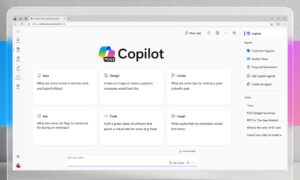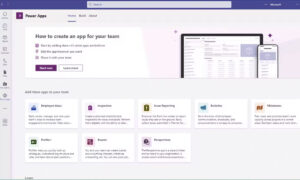As a proud Microsoft Solutions Partner, we are excited to share the latest advancements in Microsoft 365 Copilot, as announced in the recent Microsoft blog post. These cutting-edge features are set to revolutionize the way we collaborate and enhance productivity across various applications. This update introduces several new enhancements that will empower users to further leverage AI to work more effectively, automate tasks, and streamline workflows.
Copilot Pages: A New Era of Collaboration
Copilot Pages is a groundbreaking feature that introduces a dynamic, persistent canvas for AI collaboration. This new digital artifact allows teams to work together in real-time, transforming temporary AI-generated content into secure, editable, and shareable assets.
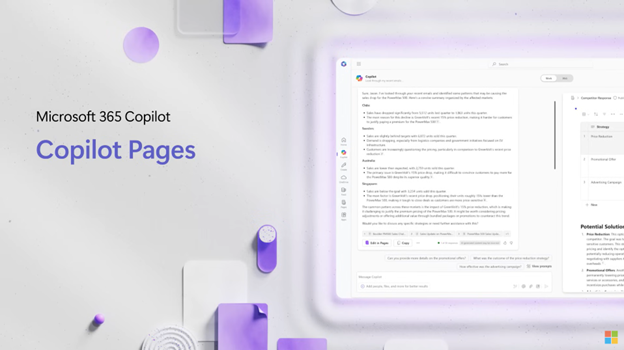
With Copilot Pages, users can:
- Collaborate in Real-Time: Work together with colleagues on a shared canvas, making it easier to brainstorm, plan, and execute projects.
- Edit and Share: Turn AI-generated content into editable documents that can be shared across the organization.
- Persistent Canvas: Keep track of all changes and updates, ensuring that everyone is on the same page.
Enhanced Microsoft 365 Apps: Boosting Productivity
The latest update (i.e., Wave 2) brings significant enhancements to Microsoft 365 apps, making daily tasks easier and faster. Here’s a look at what’s new in some of your favorite applications:
Microsoft Teams
- Improved Meeting Experience: Enhanced AI capabilities for better meeting summaries and action item tracking.
- Seamless Collaboration: New tools for real-time collaboration and document sharing during meetings.
Excel
- Advanced Data Analysis: AI-powered features for deeper insights and more accurate data analysis.
- Automated Reports: Generate comprehensive reports with just a few clicks, saving time and effort.

PowerPoint
- Dynamic Storytelling: Create engaging presentations with AI-driven design suggestions and content recommendations.
- Enhanced Visuals: Access a wider range of templates and design tools to make your presentations stand out.
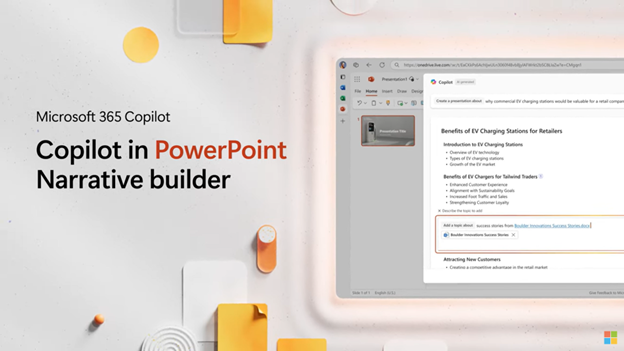
Outlook
- Prioritized Inbox Management: AI helps you focus on the most important emails, reducing clutter and improving productivity.
- Smart Scheduling: Automatically find the best times for meetings and appointments based on your calendar.
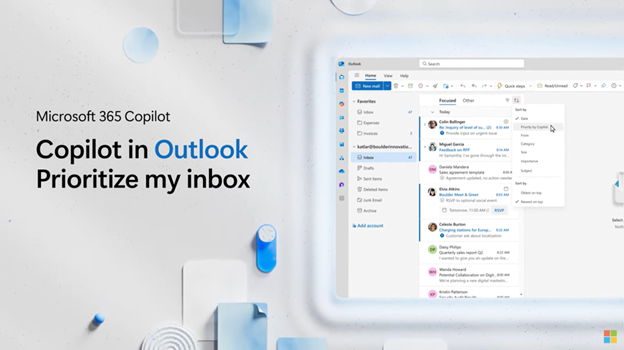
Word
- Content Generation: Use AI to draft documents, create summaries, and suggest edits, making writing tasks more efficient.
- Enhanced Editing Tools: Improved grammar and style suggestions to help you write better.
Copilot Agents: Automating Business Processes
Introducing Copilot Agents and the Agent Builder, designed to automate and execute business processes efficiently. These AI-driven assistants integrate seamlessly with SharePoint, utilizing its vast knowledge base to power intelligent, autonomous operations. This integration not only simplifies task management but also scales your team’s capabilities, allowing for more strategic focus and improved workflow efficiency.
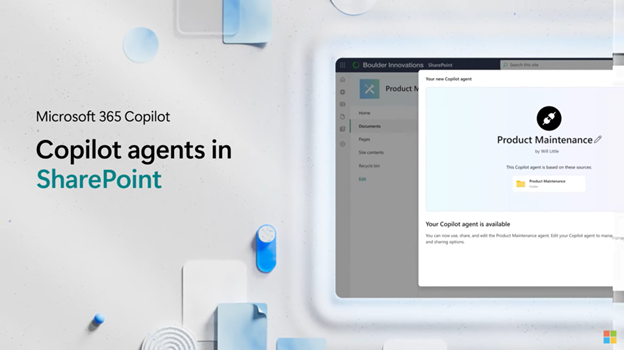
Key features include:
- Task Automation: Automate repetitive tasks, freeing up time for more strategic work.
- Workflow Management: Streamline complex workflows with AI-driven process management.
- Scalability: Easily scale operations without the need for additional resources.
Improved Performance: Faster and More Reliable
With over 700 product updates and 150 new features, Copilot now offers faster responses and higher satisfaction. The integration of GPT-4o and enhanced orchestration has significantly boosted performance, ensuring that users can rely on Copilot for their most critical tasks. Key improvements include:
- Speed: Faster response times for all AI-driven features.
- Reliability: Improved accuracy and consistency in AI-generated content.
- User Satisfaction: Enhanced user experience with more intuitive interfaces and better support.
Get Started with Microsoft 365 Copilot
Microsoft 365 Copilot is revolutionizing the way we work by introducing powerful tools and innovations that not only streamline operations but also empower teams to focus on strategic tasks, driving productivity and efficiency.
Ready to experience the next wave of productivity?
To learn more about how Copilot can transform your workflow or to get started, contact us today and take the first step towards a smarter, more efficient workplace.