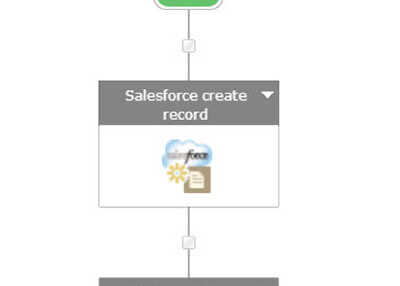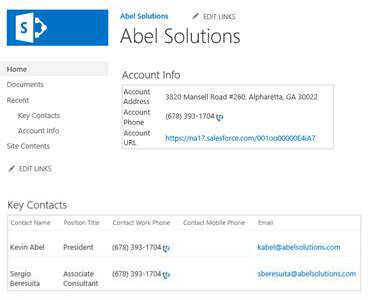Today, many organizations are working with both SharePoint and Salesforce.com. With recent updates and new features, we are seeing an increase in several integration points between the two products that will allow the seamless use of both technologies and increase in the end user experience. While Salesforce.com is best suited to customer related information, SharePoint is suitable for unstructured customer intelligence types of information.
SalesForce.com integration with SharePoint is crucial in today’s modern system. We need to leverage the new compounding features available to create an efficient and modern system that will allow the management of data, clients, and leads in a more effective manner. Recently Salesforce.com announced the release of functionality that allows SharePoint documents to be surfaced, indexed and acted upon from within the Salesforce.com user interface. Additionally, with the release of Salesforce Connector (and Dynamics CRM Connector) from Nintex, you can now directly interface with Salesforce.com (and Dynamics CRM) from within SharePoint.
SalesForce Connector
Salesforce Connector is a new collection of workflow actions that you can use with Nintex Workflow to connect your SharePoint workflows to a Salesforce instance.
The actions contained in the package allow us to create, delete, query, retrieve, and update records in Salesforce.com. Using these actions and combining them with other powerful Nintex Workflow actions, we are able to create powerful integration solutions to meet required needs. The Salesforce Query Record and Retrieve Record actions are the two most commonly used actions in the package. The Query Record retrieves a large array of data from Salesforce, along with a built in filter to narrow down results and pushes the data into a dictionary. Retrieve Record retrieves a single record of a standard object from Salesforce, and the user can output the record’s fields and values as well as store the record result in XML format. These two actions are key components to any Salesforce.com and SharePoint integration solution.
One simple scenario in which we can use Salesforce Connector in the integration of Salesforce.com and SharePoint is having an improved way of creating project sites for your company. Instead of having to manually enter account details for every project site, which requires looking up information on another list or on Salesforce.com and then re-entering this data, we can have the Salesforce connector retrieve the information from your Salesforce.com account and use that to create the contact details for every project site instantiated, increasing efficiency and preventing duplicative data entry.
For a scenario like this we would initially create a list in SharePoint where the user can input basic details such as the account name and project name. Once the workflow kicks off it will find the relevant Salesforce.com account and then retrieve the account details as well as the contact name and contact information for all those marked as “key contacts” in Salesforce.com.
In the workflow we’ve also added the Create Site action. With this, we can use the Salesforce.com account details and create a site automatically, further increasing efficiency.
With this new Salesforce Connector, we are able to automate a common process, and allow you to retrieve any information that you need from Salesforce.com.
For more information on the Nintex products, please contact Carol Reddaway.
This SharePoint Tip of the Month contributed by Abel Solutions Associate Consultant Sergio Beresuita