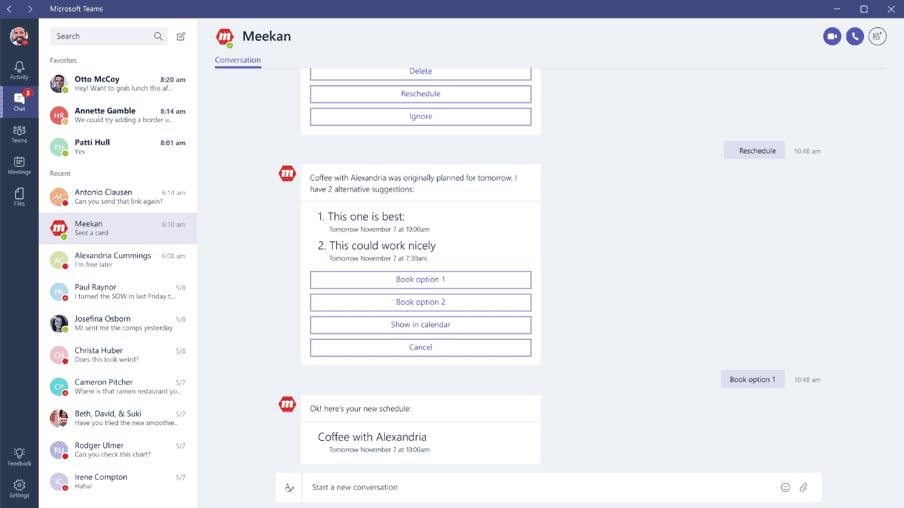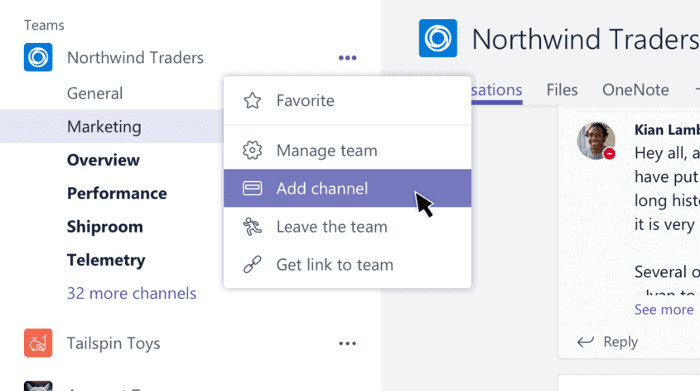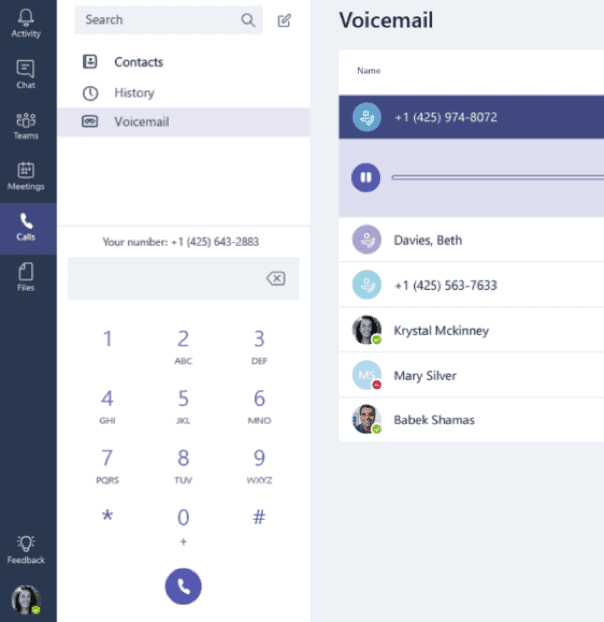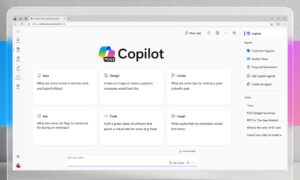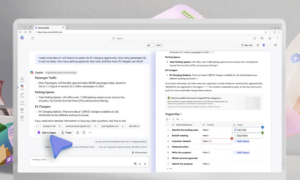Stop, Collaborate
What does collaboration look like at your organization? What should collaboration look like? Does your organization’s software empower and enhance collaboration or impede it? At Abel Solutions, we feel strongly that Microsoft Teams is the ultimate answer for fast, fluid collaboration for the startup or the enterprise. It appears others agree, as Teams is the fastest growing business app in Microsoft history.
Why Teams?
In a word, Teams offers content in context. Teams is the umbrella solution that envelops so much of Office 365 and makes it instantly accessible, integrated and understandable. In a single interface, Teams empowers users to converse in persistent group-oriented chat; share files, notes, and code seamlessly; host voice and video meetings; and more. The native integration of Office apps makes it intuitive to keep step with your team, live-edit shared files, and stay ahead of your calendar—all from one app.
The All-in-One Office 365 Hub, and Beyond
Behind each team is an Office 365 Group and, therefore, a SharePoint Team site complete with document libraries, a OneNote notebook, a landing web page, and more. This foundation makes it easy to scale, supporting a massive amount of data for a single team. But built-in Office integration and scalability is, of course, expected.
Fortunately, Teams doesn’t stop there: it is designed for extensibility through the use of Apps, Bots and Connectors so that Teams can become your Hub not only for Office 365, but for all your favorite applications. The Teams App Store has a plethora of popular apps (such as Azure DevOps, Cisco WebEx, SurveyMonkey, Evernote, etc.) that can be added in a click. Bots, which appear like users in Teams, can answer questions and complete tasks for you directly from chat. Connectors allow other applications and services to push rich content into your team: for example, keeping up with your trending hashtags on Twitter or being notified of task completion from Trello.
The best thing about Teams Apps? They are fully customizable! Integrating your unique business application into Teams should be part of the roadmap.
A Defined Space for Every Interaction
The structure of Teams allows companies to organize people and communication channels so that every conversation topic has a defined space, from broad announcements to deep discussions. The concept of a “Team” is of course front and center: as a user, you are a member of various teams, which might correspond to projects, departments, topics, or even the whole company. Each team consists of channels, which are shared spaces for more specific workstreams or topics and which can be spun up trivially. The result is a massive simplification of just keeping track of everything.
Persistent Chat is the New IM
The phrase “instant messaging” fails to do justice to the conversation experience that Teams offers. Aside from its permanence, perhaps the most frequently useful feature of Teams chat is the ability to tag users, channels or teams so that they get instantly notified. Beyond that, it boasts threading, a wide array of text formatting options (including language-specific code formatting), reactions, attachments, GIFs, emojis, announcements and more.
With so many rich features akin to social media, Teams chat presents an intangible (but very real) benefit: namely, an opportunity for company culture to express itself.
Give Your Team its Voice
While collaborative messaging is becoming a go-to communication method in the modern enterprise, the need for traditional voice calling solutions still exists. Fortunately, Teams can provide that functionality too, with its Teams Voice phone system add-on. Teams Voice provides all the features you’d expect from a modern phone system including calling queues, auto-attendants, voicemail (with transcription to Teams and Email), call park and transfer and a variety of options to interface with your existing phone carrier if you don’t want to move everything to Microsoft. Office 365 Enterprise users (E3 add-on, included in E5) can enjoy rich PBX functionality on their desktop or mobile device from within the Teams app or via a dedicated handset. And if you hadn’t heard Skype for Business is being retired and Teams is now the core communications client for Office 365.
Engage With Abel Solutions
At Abel Solutions, we believe Teams is the future of collaboration and that it should continue to evolve. Whether you’re looking to roll Teams out for the first time, transition your telephony, create a Bot, or integrate your business application, partner with us today and change the way you work.
This Abel Insight written by Dan Morton, Consulting Services Manager and Jason Casteel, IT Services Manager.