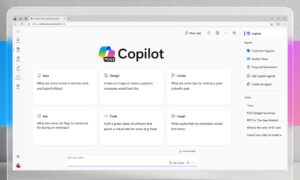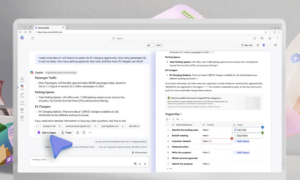Companies in various sectors have shifted from discussing Artificial Intelligence (AI) to implementing it on a large scale. Within a few months of using Microsoft Copilot, 70% of early-access users reported increased productivity, and 68% believed it enhanced the quality of their work. The most successful Copilot users saved over 10 hours each month.1
Microsoft Chairman and CEO, Satya Nadella has stated, “This new generation of AI will remove the drudgery of work and unleash creativity.”2
This Insight, based on the Copilot for Microsoft 365 Adoption Playbook, provides guidance and practical steps to guide you as you begin your journey of transforming into an AI-driven organization.
If you’re new to Copilot for Microsoft 365, be sure to check out our previous Insight, Unleash Innovation and Achieve Success with Copilot for Microsoft 365, for an overview and practical examples of how it can help you get more work done faster.
Preparing Your Business for AI
Copilot for Microsoft 365 is a powerful tool that can help you and your teams work smarter, faster, and more creatively with AI. But before you can harness the full potential of Copilot, you need to prepare your business for this transformation.
Review your security and data settings.
Copilot for Microsoft 365 is engineered with a robust framework for security, compliance, privacy, identity, and ethical AI—key pillars for any business. The seamless integration of Copilot with your Microsoft 365 data and security configurations ensures a smooth and efficient setup process; and it underscores why it is critical to have solid content management systems and data governance protocols already operational prior to deployment.
In the realm of secure collaboration, it’s imperative to align with your IT leadership to review existing protocols. It’s equally important to reassure your workforce that their personal content and data are safeguarded. In essence, Copilot is very similar to other cloud-connected services they use every day, like email and search. Encourage teams to continue adhering to your organization’s existing best practices for cyber hygiene, including using SharePoint, managing permissions, and the application of sensitivity labels.
Be Intentional with Licensing Assignments
To maximize the impact to your business, it’s essential to be strategic with your licensing deployment. We recommend focusing your allocation on two or three business units that are pivotal to your operations. Consider the following factors:
- Look at current usage trends for guidance – Start with those who are the most engaged with Microsoft 365 products, such as Outlook, SharePoint, Teams, and the Office apps (Word, Excel, PowerPoint). These users are well-positioned to reap the benefits of a Copilot license.
- Define use cases for each business unit or team – Every business unit within your organization should clearly define a goal or specific use cases for how they’ll implement Copilot. This level of detail helps to ensure its seamless integration into daily processes across various roles.
- Allocate Copilot to entire teams – Fight the temptation to spread licenses too thinly. When entire teams have access, they can share insights and learn from each other, and the more your employees engage with Copilot regularly and proficiently, the greater the exponential benefits to your organization. Choosing which business area to start will depend on your business and where Copilot will add the most value. A great place to start is to think about where you have pain points, like teams spending a lot of time in meetings, writing emails, doing repetitive tasks, and searching through large amounts of content.
Create an AI Council/Steering Committee
Assemble a team of influential advocates for deployment who will be critical sources for feedback and drive adoption efforts. Your AI Council or AI Steering Committee should be tailored to your organization’s specific requirements but, at a minimum, should include the following teams:
- IT Enablement Team: Ensures a seamless technical implementation of Copilot within your organization. This team owns readiness and deployment and provides support during the onboarding phase and manages ongoing feedback.
- Change Management Team: Serves as the bridge between the AI Council and employees. This team keeps a pulse on overall adoption, solicits feedback from end-users, and fosters collaboration to ensure Copilot becomes integral in daily operations and workflows.
- Executive Sponsor: Drives adoption and instills confidence in the technology from the top-down by being an active user and vocal champion of integrating generative AI into day-to-day operations.
- Risk Management: Safeguards the company’s interests by ensuring overall compliance to pertinent AI regulations and ethical standards. They also play a crucial role in maintaining the transparency, accountability, and integrity of your company’s AI endeavors.
Help People Build New Work Habits
For successful implementation and integration of an AI tool such as Copilot, effective change management is crucial. Transform the perception of generative AI within your organization from merely a technology update to a transformative business practice and a better way of working. Effective change management requires leaders to actively manage expectations and continually gauge team member sentiments.
One fundamental aspect of effective change management is recognizing the varied viewpoints surrounding AI, ranging from enthusiasm to skepticism. A successful adoption strategy should anticipate these differing viewpoints and work to mitigate any concerns by offering support, training, and transparent communication.
As part of this training and communication, it’s important for users to understand what Copilot can and can’t do. Equally important is helping them to understand when to use AI capabilities and when to rely on human experience and judgment.
Master Copilot for Microsoft 365: 5 Tips for Prompting Generative AI
Here are a few tips to keep in mind as you start to integrate an AI tool like Copilot into your daily workflow.
- DON’T use it like a browser search bar. Yes, it knows how many miles the Earth is from the Sun, but so does Google (and it’s faster). Instead, use it to search across your Microsoft 365 content and prepare for meetings.
Example Copilot prompt: What’s the latest from Eric, organized by emails, chats, and files?
- DON’T worry about getting the words in your prompt exactly right. All you need to do is provide guidance using cue words and context.
Example Copilot prompt: Write an article about cybersecurity tips and include these topics: secure home networks, multifactor authentication.
- DO give directions as you would to an assistant sitting in your office. If you’re not happy with the initial results, revise your prompt, and keep revising, adding details, comments about tone, context, etc. until you get what you need.
Example Copilot prompt: Only include Eric’s messages about Project X, and don’t include files.
- DO use it to create a first draft. Copilot can take the pressure off of a blank page. Don’t worry if the output is not exactly what you were going for, you can regenerate a response until you find the text that you want to work with.
Example Copilot prompt: Write a professional intro paragraph for this document that is around 4 sentences and is targeted to my audience of business leaders.
- DO use it to jumpstart ideas. In the same vein of taking the pressure off of a blank page, Copilot can be a great brainstorming partner.
Example Copilot prompt: Create a list of titles for this presentation.
Final Thoughts and the Road Ahead
Copilot for Microsoft 365 is a powerful tool that can help businesses work smarter, faster, and more creatively with AI. To harness its full potential, businesses need to prepare by reviewing their security and data settings, being intentional with licensing assignments, creating an AI Council, and helping people build new work habits.
By following these steps, businesses can successfully transform into an AI-driven organization and reap the benefits of increased productivity and enhanced quality of work.
Ready to get started?
Request your free 30-minute consultation with one of our
Copilot for Microsoft 365 specialists today.
Resources:
1 What Can Copilot’s Earliest Users Teach Us About AI at Work?, Work Trend Index Special Report, Microsoft, November 2023.
2 Will AI Fix Work?, Work Trend Index Annual Report, Microsoft, May 2023