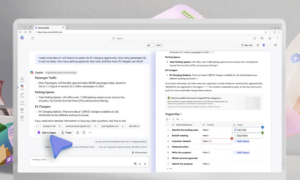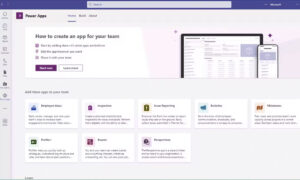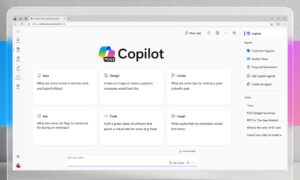As industry-leading Nintex Support providers, we anticipate major industry shifts in technology, and Nintex’s rollout of the Nintex Workflow Cloud significantly alters how many existing Microsoft-based businesses will handle Nintex’s decoupling from the Microsoft platform..
Benefits of Business Process Automation in the Cloud
In recent years we’ve seen a significant uptick in cloud services as more and more organizations move workloads—previously provided by costly on-premises solutions—and their associated hardware to managed cloud-based services that are regularly updated, maintained, and don’t entail high CapEx costs.
For organizations leveraging Microsoft technologies, we’ve helped customers take advantage of the industry-leading Microsoft 365 (“M365”) platform to migrate their on-premises SharePoint farms into SharePoint Online—an online service provided and maintained by Microsoft that offers world-class security and compliance capabilities.
When it comes to automating critical business processes in the cloud, organizations have several options, including the Microsoft Power Platform, Nintex for Office 365, and Nintex Workflow Cloud. We covered some of the basics of intelligent automation in our recent Insight: So, You Want to Automate Business Processes in SharePoint?
This month, we’re taking a deep dive into some exciting features and capabilities available with Nintex Workflow Cloud.
The Next Generation of Business Process Automation
While we still recommend Nintex Workflow for Office 365 for many intranet solutions with complex forms and approvals requiring additional outcome logic, Nintex Workflow Cloud (NWC) is another option you should consider.
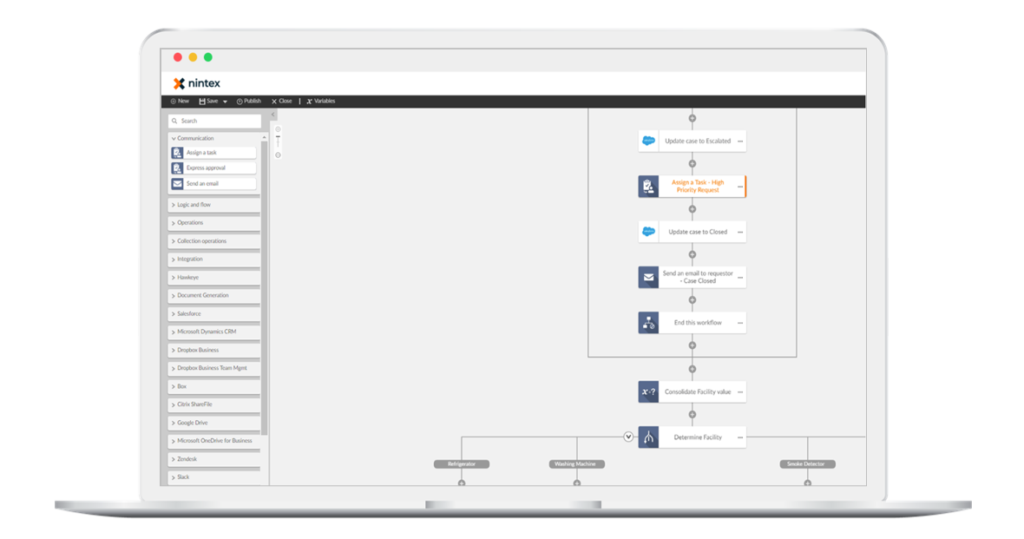
NWC provides the same robust process automation capabilities we depend on with the Nintex platform but separates the technology from the SharePoint environment, enabling a complete digital transformation solution. End-to-end automation, integrated process mapping, document generation, RPA, e-signature capabilities, and integration with various SaaS business systems are all available outside of M365 in the stand-alone high-performance workflow engine.
Nintex Workflow Cloud Innovations
Nintex Workflow Cloud is the future of process automation with Nintex. As such, new features and functionality are added to the NWC platform every two weeks. Some recent innovations include:
- The Intelligent PDF Form Converter is an AI-based tool that converts existing PDF forms into NWC forms. Think of this as a form jump starter. The tool supports fillable and non-fillable PDF forms, identifies field types while continuing to learn over time, allows for complete customization using the Nintex Forms Designer in NWC, and can save hours of manual form creation.
- The Form Designer has received several enhancements, including:
- Save and Continue allows participants to save their progress when filling out forms and come back to the draft forms later through My Nintex.
- User Context Variables provide access to the current authenticated user’s First Name, Last Name, and Email during form interactions.
- Repeating Sections with Row Calculation allows designers to create forms to capture dynamic data lists (e.g., order forms, incident reports, expense forms).
- People Picker Control brings the familiar functionality from Nintex for SharePoint and Nintex for Office 365, allowing users to look up and select users from the NWC tenant.
- My Nintex is a portal within NWC that surfaces Tasks and Forms for the currently authenticated user. Participants can complete their work items, submit new forms, and complete draft forms from a single dashboard.
- The SharePoint Solution Starter kit makes it easy for users who still spend much of their time working within SharePoint. The SharePoint web parts allow users to interact with solutions developed using Nintex Workflow Cloud without accessing another system to do their work.
- You can now assign tasks to multiple users and specify how the workflow should progress based on user responses (e.g., all assignees must respond, first response completes the task, wait for a specific response, wait for percentage of a response).
- Data Source Management allows you to assign permissions to the fields on your NWC forms that pull data from other sources, which controls which users can edit a data source and who can consume it to bind data to the lookup control.
A Powerful Cloud Automation Platform
While Nintex Workflow Cloud is powerful on its own, more significant ROI and benefits can be realized when you combine it with the rest of the Nintex Process Platform.
NWC + Nintex Promapp
Nintex Promapp enables line of business (“LOB”) teams to define, map, and manage their processes. Processes are easy to find, update, and follow because the process owners are responsible for them, not technical stakeholders. And those processes are held in a single, central source of truth. When you’re ready to move from mapping to automating, the Nintex Workflow Generator saves time by automatically detecting activity steps in your Promapp mapped processes that fit NWC workflow actions. So, users can create the foundation for effective workflows, simplifying the automation process for IT.
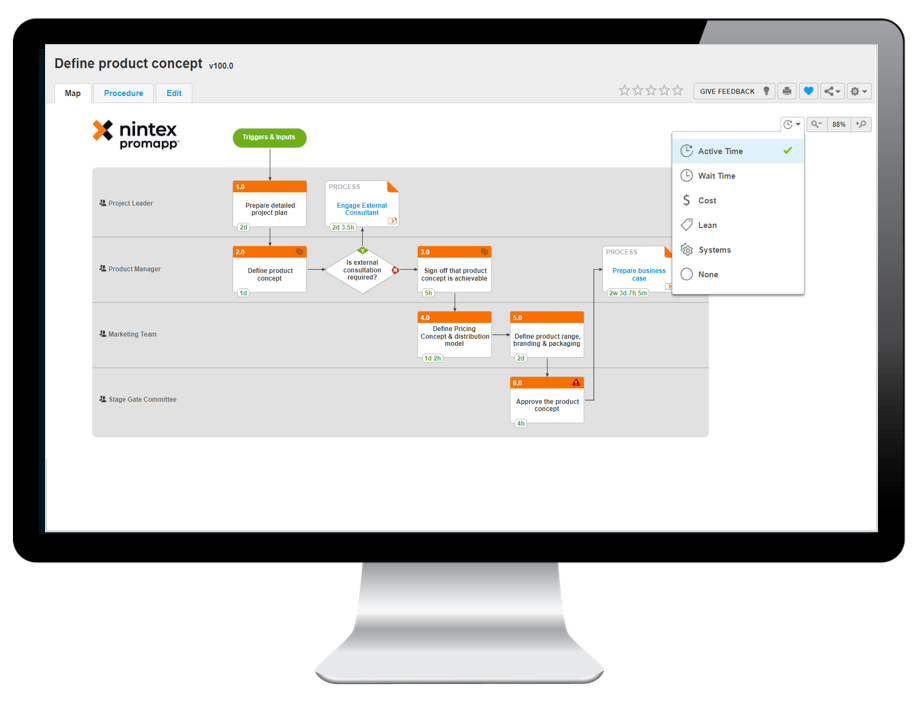
NWC + Nintex RPA
Nintex RPA allows you to create bots to automate processes and activities on legacy systems or desktop applications. Leveraging NWC with Nintex RPA maximizes resources and minimizes human error through integration with cloud workflows across any system of record, including legacy on-premises tools.
NWC + Nintex Gateway
The Nintex Gateway allows you to connect your NWC environment down to “the ground” – i.e., your on-premises assets. The Nintex Gateway is secure and easy to install in your on-premises environment. There are several use cases for this integration, including:
- Create a workflow in NWC that triggers a bot (using Nintex RPA) in your on-premises environment or vice versa.
- Connect to your on-premises SharePoint environment (currently available for SharePoint 2016 and SharePoint 2019).
- Connect to your on-premises SQL Server and Web Services.
NWC + Nintex Connectors & Xtensions
Nintex provides over 100 out-of-the-box connectors to other applications and cloud-based services, each with multiple web service calls available. You can see the complete list of OOB connectors for NWC here: https://help.nintex.com/en-US/nwc/Content/Designer/Connectors.htm.
If you don’t see a connection that you need, the Xtensions framework allows you to create custom integrations to automate your business processes between your specific LOB applications.

NWC + Nintex Analytics
Nintex Analytics is a portal where you can monitor what’s happening across all of your Nintex environments. You can view how many workflows and forms you have across your environments, where they live, and which ones count against your licensing costs. You can also dig deeper to see individual workflow and instance data.
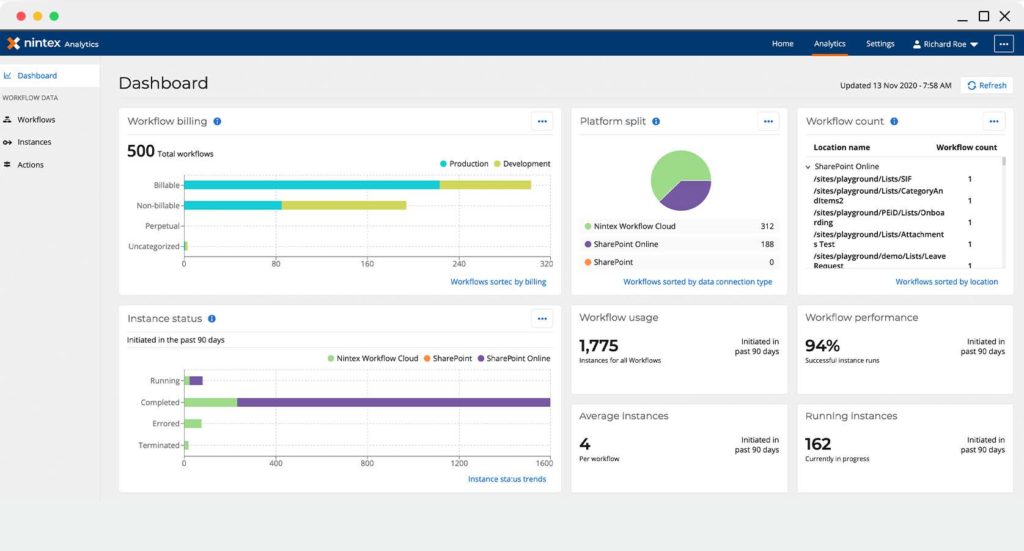
Migrate Your Workflows to Nintex Workflow Cloud
Technology providers are constantly evolving. In the cloud, we see that evolution is speeding up with no sign of slowing down. One example of this is the ultimate retirement of the SharePoint 2013 Workflow Engine, which is the current workflow engine in M365. Although an exact date hasn’t been announced yet, it’s safe to assume that the SharePoint 2013 Workflow Engine will follow a similar retirement path as we saw with SharePoint 2010 workflows in 2020—which means that SharePoint 2013 workflows will be turned off by default for new M365 tenants in the near future.1 This comes into play for SharePoint Online workflows built using Nintex because Nintex for Office 365 leverages the SharePoint 2013 Workflow Engine. So, it’s important to begin planning for moving workflows from Office 365 to Nintex Workflow Cloud in the near future.
The good news is that you don’t have to rebuild all of your workflows from scratch! The Nintex Upgrade Tool makes the transition process as simple as possible. The Nintex Upgrade Tool brings attention to actions that may not have an exact match in NWC before the upgrade, highlights those actions and areas that must be reconfigured after the upgrade, and allows for deactivation of the workflows once the upgrade is complete.
Intelligent Automation Consulting
And you don’t have to do it alone! Our team of experts working closely with Nintex is ready to help you through the transition process with as much support as you need. We can guide you through the process and help you:
- Prepare for the upgrade by setting up your NWC tenant, users, connections, data sources, and more to be consistent with your Office 365 environment.
- Identify the workflows you want to upgrade. The transition doesn’t have to happen all at once, and we can help you prioritize and design a hybrid solution that works for you.
- Make the move. The Upgrade Tool available within Office 365 maps all actions to the new NWC workflow. If an action doesn’t exist, it will be mapped to a placeholder action to retain the overall workflow design.
- Remediate and test after the initial migration. Actions may need to be reconfigured with updated connections and data sources, and the Upgrade Tool continues to call attention to those critical areas.
- Take it live. Once testing is complete, you can turn on the workflow in NWC and retire the duplicate workflow in Office 365. NWC provides capabilities to make this switch simultaneously, so you don’t have duplicate workflows running in both environments.
Your Next Evolution of Digital Workflow Automation
Organizations continue to invest in streamlining and adding automation to their business processes, and the pace at which companies are relying on cloud-based solutions is brisk as on-premises environments and solutions age out. Our team of business process professionals can help you assess your current environments and solutions and plan your migration to cloud-based platforms, including NWC, setting you up for future process automation success.
This Abel Insight was written by Abel Solutions Senior Solutions Manager, Nicole Vesser.