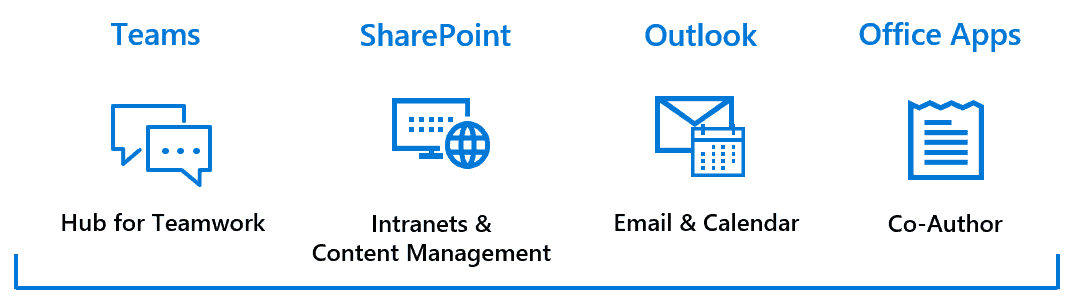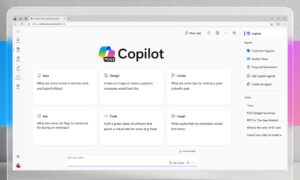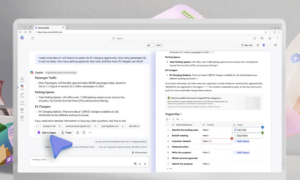In 2020, we all experienced a rapid (and abrupt) transformation to digital everything, impacting nearly every activity in our daily work-lives. Beyond our virtual meetings, there are other “workloads” in our daily professional routines, which—if they weren’t already digital or going digital—were propelled into doing so. The events (and aftermath) of 2020 exposed critical gaps in many organizations, including communication and collaboration within and between teams.
The good news is that powerful technology exists to bridge these gaps.
A Holistic Solution to Enabling a Hybrid Workforce
Just as our home has become the “hub” for nearly everything in our lives, there is a powerful technology platform that has become the hub for organizational teamwork. Microsoft 365 (“M365”), formerly Office 365, is empowering companies both large and small to communicate and collaborate like never before.
By enabling creativity and teamwork, Microsoft 365 increases every individual’s potential to drive innovation in the organization. The platform’s goal has also evolved to create the lowest Total Cost of Ownership (TCO) environment by providing endless integration points and intelligent security built-in. Microsoft 365 is a holistic solution that meets the diverse needs of teams everywhere.
No matter the industry or business model, several connections are critical in ensuring business excellence—connecting people to people, people to information, and people to systems.
Microsoft 365 addresses all of these needs—while also driving optimal productivity, communication, and collaboration—with a universal toolkit of core business applications, including:
- Teams (Hub for Teamwork)
-
- Where groups that actively engage and are working on core projects can connect and collaborate.
- SharePoint (Intranets & Content Management)
- Keeps content at the center of teamwork, making files, sites, and all types of content easily shareable and accessible across teams.
- Outlook (Email & Calendar)
- Where teams can communicate in a familiar place and can easily create modern distribution lists with groups.
- Office Apps (Co-Author)
- Enables real-time collaboration on documents in familiar apps like Word, Excel, and PowerPoint.
Better Teamwork and Better Productivity with Microsoft 365
By implementing a single integrated cloud-based solution, employees and teams become empowered to be productive and collaborate from anywhere.

Modern Features for the Modern Workplace
One of the most significant benefits to implementing any cloud-based technology is the speed at which you gain access to new user-experience-enhancing features. Over the past year, Microsoft has released new features at a record-breaking pace to ensure that workers could remain productive in an evolving business landscape. Below is a sampling of new features released in 2020 that have led to the widespread and rapid adoption of the Microsoft 365 toolset.
Teams
- Breakout rooms allow teachers and meeting organizers to encourage a meaningful exchange of ideas by splitting meeting attendees into smaller groups for focused discussions, brainstorming sessions, team activities, and more.
- Noise suppression covers you with a “blanket of quiet” for those times when you are on an important call, but your “office mate” decides to bark at the delivery person or yell for more animal crackers from the other room.
- Transfer meetings between devices—especially helpful for those 8 am team checkpoints. You can join a meeting from your phone, so you can finish making your morning cup of coffee and then discretely transfer it to your computer when you get to your desk.
- Microsoft Whiteboard makes it easy to keep the creative process going with Sticky notes, text objects, and more.
- Up to 300 attendees can join a meeting and send messages in the meeting chat.
- Customize your background for video calls to appear in a sleek office space, outer space, as a cameo in your favorite movie. Your imagination is your only limit!
SharePoint
- SharePoint Syntex (the first product from Project Cortex) uses advanced AI to automatically capture, ingest, and categorize content to extract valuable information as metadata.
- The My Feed web part shows a personalized view of content from across Office 365, based on what’s likely to be most relevant to the current user.
- SharePoint Site performance page helps site owners and editors make high-impact page improvements to increase page health and overall site performance.
- AI-driven summary information is called out in the sharing email that is sent when a document is shared with a user on SharePoint.
- Set automatic expiration policies for guest access to SharePoint and OneDrive documents.
- The New Employee Onboarding Hub (NEO) helps organizations guide new employees by providing resources, support, and general information they might need and connecting them to important people, communities, and corporate cultural awareness.
- Files up to 100GB can be uploaded to SharePoint, OneDrive, and Teams.
Outlook
- Make every meeting a Teams Meeting by default, so you no longer have to remember to click the Teams Meeting option.
- Built-in translator breaks the language barrier without add-ins.
- Grammar checking as you go. Outlook makes suggestions as you type, and you can apply changes with a single click.
- Insert royalty-free stock images, icons, stickers, and illustrations right from within your email draft.
- Join meetings without leaving your inbox by clicking “Join Online” from the To-Do pane.
Office Apps
- Modern comments facilitate better collaboration, including @mentions to direct team members’ attention right where you need it.
- See who else is working in your document and where they are in the document.
- Microsoft Editor analyzes your document and offers suggestions for spelling, grammar, and stylistic issues, like making sentences more concise, choosing simpler words, or writing with more formality.
- Directly handwrite in datasheet cells using the Excel pen to convert to Excel data automatically.
- Create variables to use in Excel formulas to improve performance, readability, and composability.
- Application Guard is a secure container, isolated from the rest of your data, where Office opens files from potentially unsafe locations to protect against viruses, worms, or other kinds of malware that can harm your computer and data.
With so many feature-rich tools integrated into a single platform, it’s clear that Microsoft 365 can help your company gain a competitive advantage with an intuitive hub for teamwork that fosters creativity, ideation, and innovation across your organization.
Start empowering employees to do more, break down silos, and promote more robust engagement on teams. Of course, all of this is in a completely secure and compliant end-to-end solution that allows you to manage access and prevent confidential information from leaking.
Engage with Abel Solutions today to discover the power of Microsoft 365 for enabling remote teamwork and collaboration.
This Abel Insight was written by Abel Solutions’ Nicole Vesser, Sr. Solutions Manager.