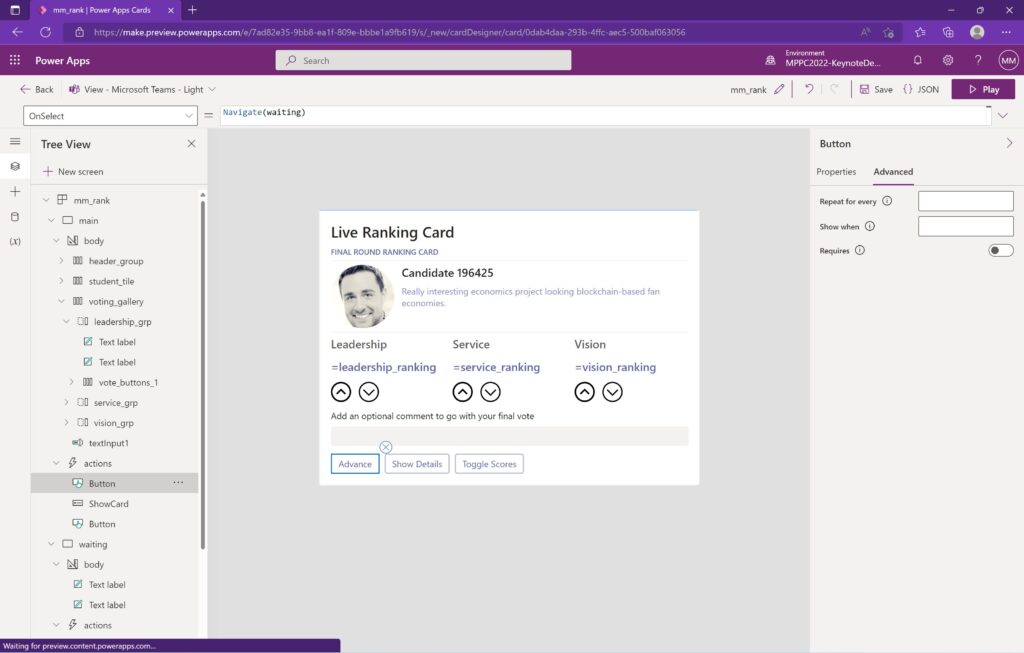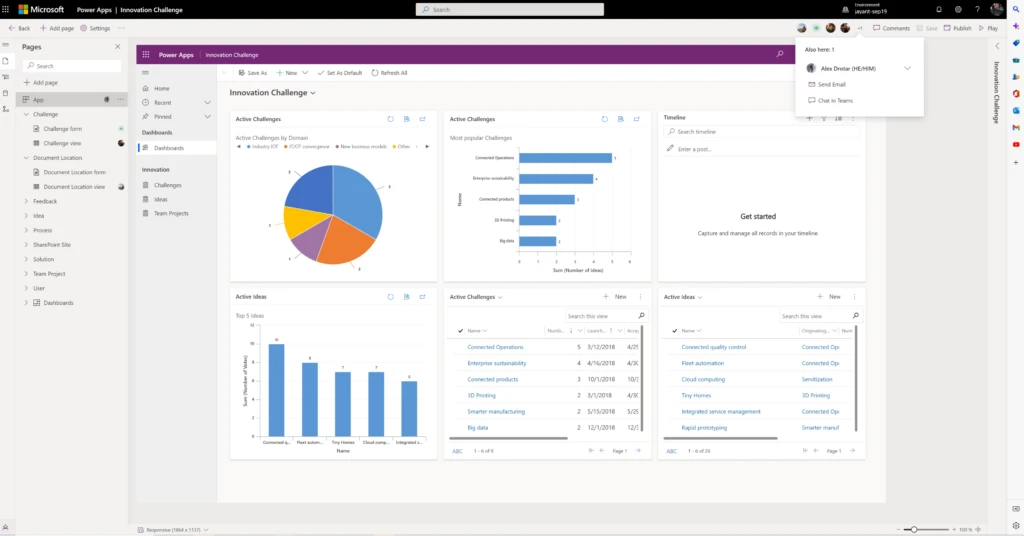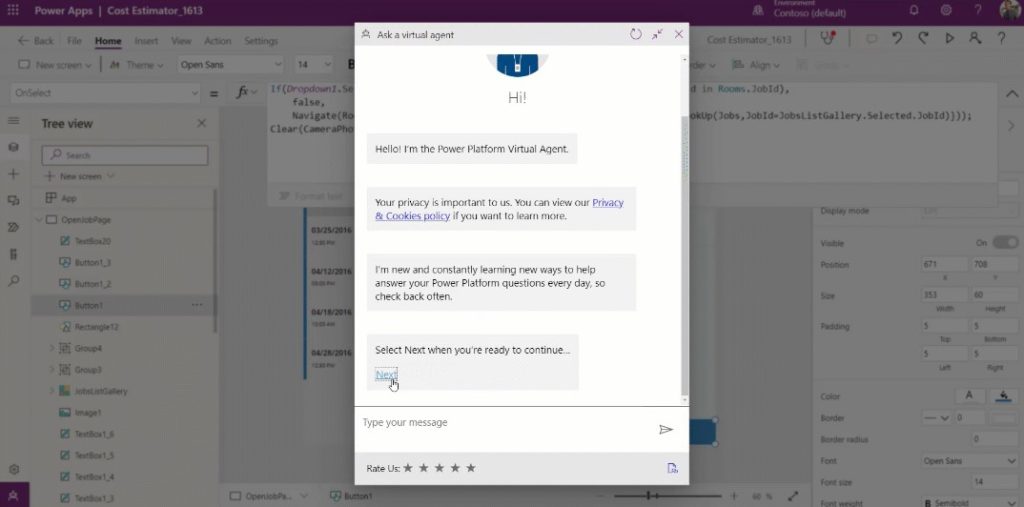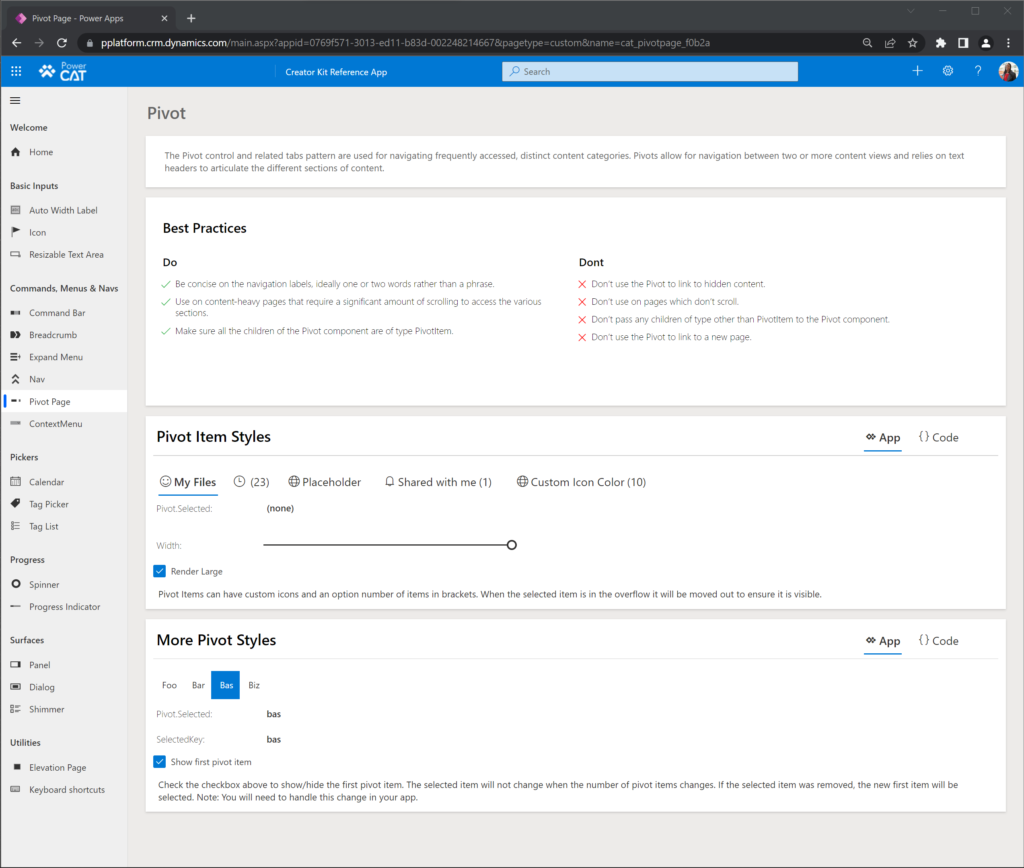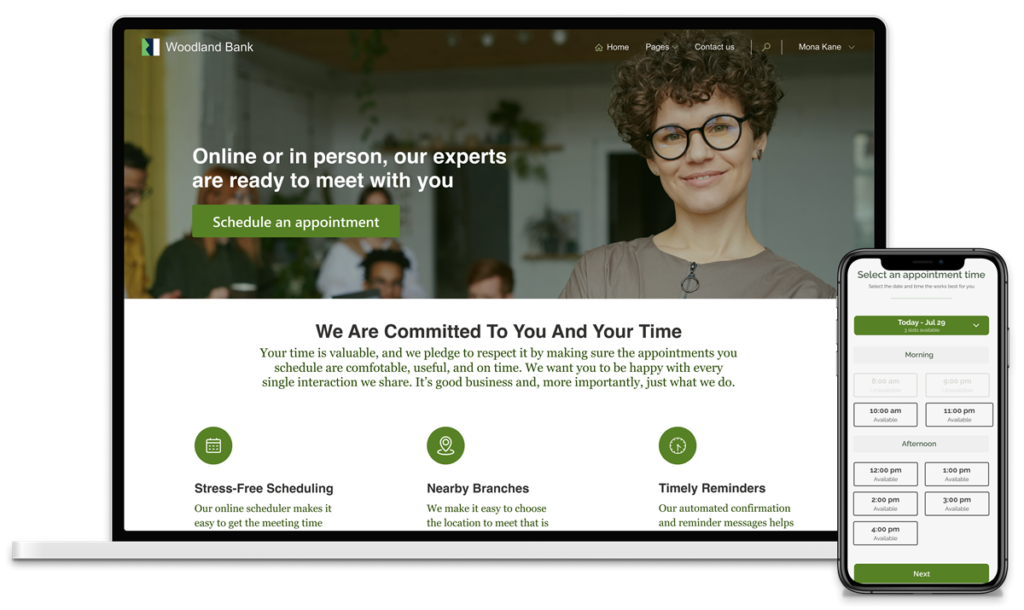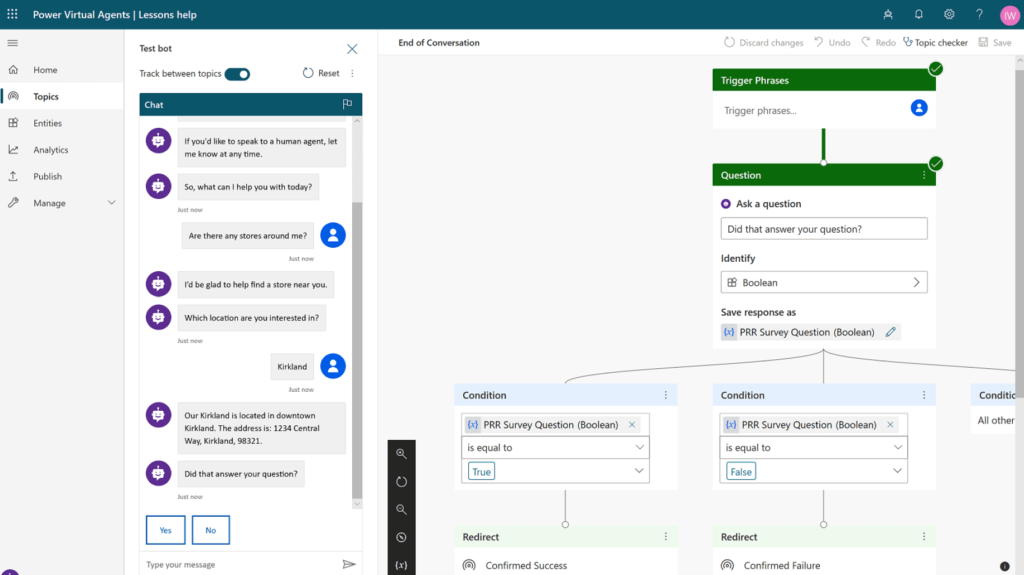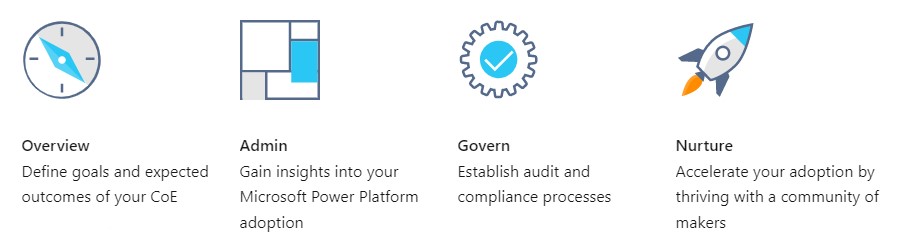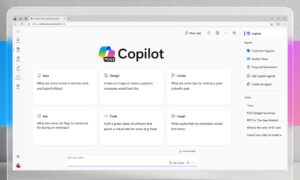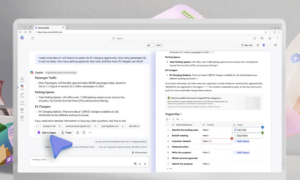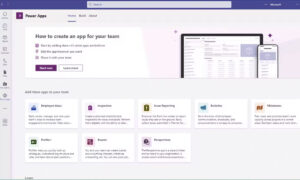This month (September 2022), Microsoft held its first annual conference dedicated to the Microsoft Power Platform, including hundreds of deep dive sessions covering Power Apps, Power Automate, Power BI, Power Pages, and Power Virtual Agents. During the conference, Microsoft announced several new features for the Power Platform.
In case you need a refresher, here is a brief overview of each of the key products that make up the Microsoft Power Platform:
- Power Apps are Microsoft’s solution for building low-code—and sometimes even no-code—applications that run in the browser and on mobile devices.
- Power Automate is used to connect to hundreds of external sources allowing power users to create workflow processes, including approvals, data manipulation, and automation of business processes.
- Power BI allows you to visualize your company data and provide reports and dashboards that help you see how your business is doing and to make critical decisions based on your data.
- Power Virtual Agents provides intelligent conversational bots (i.e., chatbots) that help your users get work done by providing answers to your users by using your company data and machine learning to surface the relevant content, trigger automation, or capture information.
- Power Pages is an evolution of Power Apps portals, and enable you to rapidly design, configure, and publish websites that effortlessly work across web browsers and devices.

Without further ado, here are ten upcoming or recently released features and functionality highlighted during the conference that we can’t wait to get our hands on!
#1 – Power Apps Cards
We are always on the lookout for opportunities to integrate the systems and products that our customers—and their employees—use daily to speed up how work gets done. Power Apps Cards allow business users and developers to build interactive cards that can be surfaced in Teams and Outlook. These cards can connect to enterprise data and business services and have the same familiar controls as Power Apps, consisting of form fields, buttons, images, tables, and more. Since the cards are created and managed in the Power App editor, we’ll benefit from a familiar user experience. Power Apps Cards will be available for public preview in October 20221.
#2 – Power Apps Co-Authoring
Effective collaboration tools can often be the difference between a successful business that moves to the next level and one that gets stuck, unable to move forward on anything with ease. Microsoft understands this, and the ability to co-author within Power Apps—i.e., allowing multiple team members to edit a Power App simultaneously—is the next step in streamlined collaboration for teams of all sizes. They’ll be able to see where their teammates are working and have real-time conversations within the app, similar to working with any other Office document stored in the cloud.
Before this update, only one maker could be in an app at a time, slowing development progress. Power Apps Co-Authoring is enabled by Git version control, which means the code generated by your Power App is stored in source control, automatically backed up, and versioned. This new capability also improves ALM (Application Lifecycle Management) in the Power Platform, which we’ll review below. Coauthoring is rolling out now for makers using the modern app designer2.
#3 – Integrated Virtual Agent in Power Apps
Microsoft continues to focus on accelerating the development cycle with Power Platform. We’ve seen this in features like prebuilt templates and AI-powered express design. The integrated Power Platform Virtual Agent provides a chatbot experience while guiding app makers working on their app with additional resources like in-context help and even connecting them with other experienced users in the organization who have already developed similar applications. The virtual agent will begin matching makers soon in public preview2.
#4 – Power Platform Creator Kit
Following the theme of accelerating the development cycle, the Power Platform Creator Kit provides sample controls and components that allow your users to streamline their app development using the latest modern rules based on the Fluent UI framework. Now you can consistently create engaging user experiences for your custom business applications. The Power Platform Creator Kit is available now3.
#5 – Power Pages
Power Pages are Microsoft’s solution to simple web page creation. The primary purpose is to provide access for external users to a subset of your organization’s data. Custom pages will soon allow passing parameters, offline mobile support, and controls from canvas apps. And as we move through the end of 2022 and into 2023, we’ll see more exciting features such as a modern data grids (formerly known as lists), a modern form component, and co-authoring1.
#6 – Enhanced Integrations with Power Automate Approvals + Microsoft Teams
Power Automate Approvals are getting some attention with closer integration in Microsoft Teams and integrated SharePoint lists. You will soon be able to create and manage simple approval requests directly from integrated SharePoint lists and click on the ‘Approval Status’ to open the approval details. You’ll also be able to filter the approval list using keyword search and status filters. These updates should be available by Sept/Oct 20224.
#7 – Application Lifecycle Management (ALM) for the Power Platform
Microsoft continues to invest in complete Application Lifecycle Management (ALM) for the Power Platform. While your environments contain the apps and workflows, a Solution is used for packaging the artifacts together so they can be configured and deployed as a single entity.
There are two types of Solutions: Unmanaged and Managed.
- Unmanaged Solutions can be modified and are typically used in a Development environment.
- Managed Solutions cannot be altered and are usually used in Staging and Production environments.
Deploying a managed solution is a technique to prevent edits from taking place in an environment without going through the testing and approval process. Each environment can have a specific configuration managed through Environment Variables. This will allow the managed solution to point to different data sources, SharePoint sites, etc., depending on if it’s Development, Staging, or Production.
Until recently, these Solutions didn’t support content developed with Power BI. Now, you can include Power BI reports and datasets in Microsoft Power Platform Solutions, allowing you to deploy these artifacts along with Power Apps, Power Automate, Microsoft Dataverse, and other Power Platform services as an entire package across environments4.
#8 – Microsoft Power Virtual Agents
Easily create and deploy intelligent chatbots that help your users get work done with Microsoft Power Virtual Agents. These chatbots can provide answers to your users by using your company data and machine learning to surface the relevant content, trigger automation, or capture information.
It’s easier than ever to build chatbots directly in Microsoft Teams (with no additional license required). The data defaults to Dataverse, where you can manage the Entities used by your bot. Dataverse is Microsoft’s native database that provides fast access to your data, advanced security, including row and field-level security, and an easy interface that allows power users to securely build and manage your company’s data. While Dataverse is the best data source in the Power Platform because of its speed, integration, ease of use, and security, there are additional licensing costs. Therefore, SharePoint is still an excellent data source for simple applications that is not transaction heavy.
#9 – Enhanced Integrations with SAP
Microsoft recently acquired Clear Software, allowing them to add new integrations between SAP and the Power Platform. In addition to new advanced SAP connectors, Microsoft will provide prebuilt Power Apps for 25 of the most common SAP business processes, including ‘Order to Cash’, ‘Procure to Pay’, ‘Record to Report’, and ‘Make to Stock/Make to Order (MRP)’. To support the prebuilt Power Apps, Microsoft will also provide several Power Automate flows. The flows leverage release APIs from SAP and will work in any organization’s SAP environment (regardless of SAP version). These enhancements are available in public preview now5.
#10 – Microsoft Power Platform Center of Excellence (CoE) Starter Kit
The Microsoft Power Platform CoE Starter Kit allows organizations to jumpstart creating a strategy to support their Power Platform, focusing on Power Apps, Power Automate, and Power Virtual Agents. The CoE toolkit includes several components and solutions to help you get more visibility of the apps, flows, and makers that exist in your environment—making administration and governance easier. The CoE toolkit is meant to be a template for your organization to start from and customize to meet your specific needs. The Power Platform CoE Starter Kit is available now.
Upcoming Microsoft Conferences and Next Steps
Microsoft has confirmed that its second annual Power Platform Conference will take place in 2023. Check back here to see next year’s date. If you’re interested in attending an event in 2022, consider the Microsoft 365 Conference in December in Las Vegas, Nevada.
If you’re interested in learning more about these new features, or if you’re ready to empower your workforce with scalable, future-ready solutions built with best-in-class technology, contact us today!
This Abel Insight was written by Abel Solutions’ Sr. Solutions Architect, Eric Gregorich.
Please Note: Some of the functionality described in this Insight has not yet been released (as of October 1, 2022). Delivery timelines may change, and projected functionality may not be released (according to Microsoft’s policy).
1 https://experience.dynamics.com/releaseplans
2 https://powerapps.microsoft.com/en-us/blog/power-apps-brings-collaboration-to-center-stage-with-3-big-announcements/
3 https://powerapps.microsoft.com/en-us/blog/introducing-the-creator-kit-efficiently-create-performant-fluent-ui-based-power-apps
4 https://www.microsoft.com/en-us/microsoft-365/roadmap
5 https://powerautomate.microsoft.com/en-us/blog/announcing-deeper-sap-integration-for-the-power-platform/