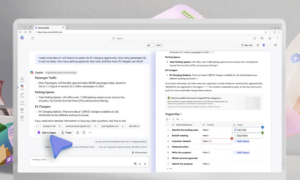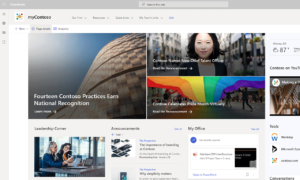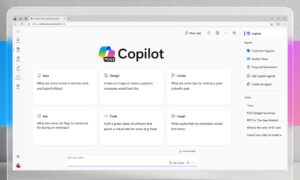Companies across all industries generate and store a significant number of documents daily that often accumulate over many years (or even decades) of operation.
The categories of documents an organization manages as a part of “doing business” is broad and deep—consider Accounting, Sales & Marketing, Research & Development, Legal, and Human Resources, to name a few.
While the business models and specific needs may vary between industries—for example, Manufacturing, Real Estate, Banking & Finance, etc.—document management is an unavoidable challenge our Microsoft and SharePoint Consultants help customers solve every day.
Just like the wide variety of industries with document management needs, the documents themselves also serve many different uses. For example, they may be:
- Mission-critical or simply informational;
- Available for public consumption or containing sensitive data;
- Valid for a short period or accessible years after creation.
Without a state-of-the-art document management system, the documents accumulated across an organization lack the classification and consistent processes necessary to operate efficiently.
Microsoft 365 (M365)—which includes Email, SharePoint, and Teams—is a robust platform that may already be in your technology stack and could be just the document management solution you need.
Microsoft SharePoint Document Management
Microsoft 365 is Microsoft’s platform for office automation, including communication, collaboration, document management, and more. While many companies have invested in the Microsoft 365 platform, most are not fully leveraging the capabilities of the underlying technology across all their business processes.
SharePoint is the core document management tool included with M365. SharePoint is organized into sites, which are further organized into document libraries, webpages, and other data lists. From the perspective of document management, you can think of SharePoint document management libraries as the top-level folders in a shared network file structure.
SharePoint Document Management Taxonomy 101: What is Metadata?
At the core of any current document management system is the method for classifying documents, known as taxonomy. As it relates to SharePoint document management, taxonomy includes identifying, describing, naming, and categorizing documents in a logical and scalable way that makes sense for your business and users.
You are likely familiar with the 1990s approach to document taxonomy, namely the nested folders and sub-folders in Windows File Explorer. In this type of folder structure, documents stored in the deepest sub-folder are described by the folders in the hierarchy.
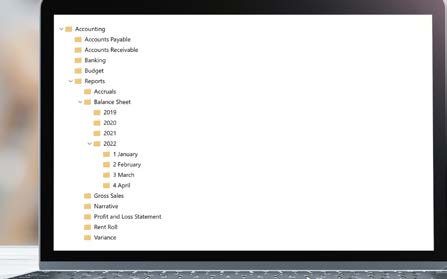
For example, in the screenshot above, if a user needed to find the March 2022 Balance Sheet, she would need to navigate down the Accounting file tree to Accounting, then Reports, then Balance Sheet, then 2022, then March.
This document management approach quickly breaks down with duplicate documents, silos across the organization, and users being unable to locate documents promptly.
Taxonomy takes on a whole new meaning in the context of SharePoint document management, where the primary method of organizing documents is by leveraging metadata (the data that describes a document).

Some forms of metadata are automatically applied to the documents we create and see in network file shares, such as those shown in the above screenshot—Name, Date modified, Type, and Size.
In the context of a SharePoint document management system, metadata is taken to a more sophisticated level. Companies can define a unique set of metadata terms to describe and categorize their documents.
When we combine metadata with SharePoint document libraries, companies can easily organize documents based on things like the type of document, its primary use, and who should be able to view/edit it.
SharePoint Document Libraries: Modern Organization
You can think of SharePoint document libraries as a container, or folder, for documents—specifically, the top-level folder in a traditional network file folder hierarchy. In other words, SharePoint document libraries are the first level in a modern document categorization system.
If we were to translate the above example of a traditional nested folder system—where a user would need to successfully navigate through multiple levels of folders to find the March 2022 balance sheet—we might create a SharePoint document library called “Accounting.”
Rather than nesting tons of folders within the Accounting document library, we would define and apply searchable sets of metadata to each document that lives in the SharePoint document library.
In our example above, examples could include Document Type (such as Report, Balance Sheet, Budget, etc.), Effective Date (including Month and Year), and Owning Department (e.g., Accounts Receivable, Accounts Payable).
All of these metadata fields help differentiate all of the company’s documents and allow a user to search for and find a particular document.
SharePoint Search for the Win
The benefit of this way of tagging (with metadata) and categorizing documents into SharePoint document libraries is that instead of guessing how your colleagues—current and former—might file documents, you simply need to know the document metadata for the document you are looking for. A document is no longer hidden in an 8th-level nested folder but lives among the general pool of SharePoint documents and can be easily retrieved at any time.
In our earlier example, users can leverage the powerful SharePoint search to filter by any available metadata—Document Type, Effective Date, or Owning Department—to quickly find the correct document.
You no longer need to know the single path down the complex and often inconsistent folder hierarchy for locating and managing documents critical to your business. Instead, there are many possible ways to find documents based on the information that you have.
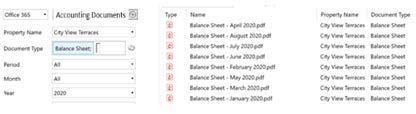
While there are many other benefits when moving to a modern document management system, leveraging SharePoint—along with metadata, document libraries, and SharePoint search—for project management provides value to your organization by allowing you and your users to:
- Locate business-critical documents quickly and easily
- Feel confident that the document is the latest-and-greatest version
- Spend your time on the work that matters, not on navigating the various inconsistent filing algorithms that individuals have constructed
- Collaborate with colleagues on advancing the business instead of emailing copies of documents from an ineffective network file share
A New Way to Collaborate: Microsoft SharePoint + Teams
Microsoft Teams is part of the M365 licensing package. Many organizations became familiar with Teams when employees were suddenly working from home in the wake of COVID.
However, Teams is still primarily used for video/voice conferencing and internal messaging. The use of Microsoft Teams is often unstructured and inconsistent across an organization.
With the implementation of a SharePoint document management system, an organization can take Microsoft Teams one step further and leverage this platform for collaboration on documents. A little-known fact is that the Teams file libraries are actually part of SharePoint, and documents saved in Teams are stored in SharePoint, accessible via SharePoint sites as well as the applicable Teams site.
The key to effective use of Teams as part of modern document management is the organization of Teams sites and channels and establishing best practices for using Teams for document collaboration.
Navigating SharePoint with Desktop Access
The default user interface for SharePoint document management is the browser, which has been the case for 20+ years (since Microsoft created SharePoint). But to this day, many business users—especially those in the workforce for several decades—are not comfortable using a browser for document management.
Seasoned business professionals have been using Windows desktop tools such as Windows File Explorer, Outlook, Word, and Excel to do their daily job all of their careers. Asking them to adopt a new document management system and then telling them to do all of this via their browser will likely result in more than a bit of resistance.
The less change introduced with a new system, the more likely users will adopt and accept the new way of doing business.
This fact points to the need to include a Windows desktop tool that connects to SharePoint and allows seamless integration with the Windows desktop and all Office desktop products (Outlook, Word, Excel, etc.).
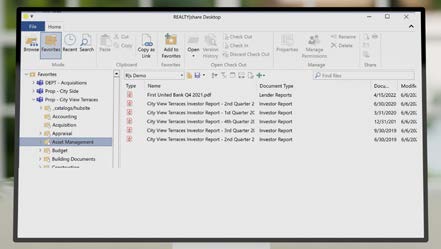
The above screenshot shows an example of a Windows desktop tool that looks, feels, and functions very similar to Windows File Explorer. The left pane displays a list of SharePoint sites (the purple icon). Users can expand a site to show its document libraries as if they were folders. The right pane displays the documents stored in the selected site and document library. This tool and integration allows users to navigate sites and document libraries with a familiar user experience to navigating the Windows file tree but with the added sophistication of SharePoint metadata and search.
This type of tool can also seamlessly integrate with Microsoft Office products (including Outlook, Word, and Excel) and other standard software, including Adobe Acrobat.
Finding the Right Partner
Implementing a SharePoint document management system is a complex project that should not be taken on without the right set of skills and allocation of resources. The employees at your company are likely busy and unable to dedicate themselves to the effort. You must also consider whether implementing this system on SharePoint on-prem or SharePoint online is the best course of action.
When planning to implement a document management solution such as this, seriously consider an experienced external consultant team that brings the required technology competency and industry-specific knowledge that will ensure success. Our team of experienced consultants is ready to help you bring your document management system to the next level.
This Insight was adapted from “Real Estate Document Management: Using Microsoft SharePoint and Teams“, a white paper outlining taxonomy and implementation best practices based on real-world scenarios, authored by Arcuity, a division of Abel Solutions.
- SharePoint Online already included in 365 suite
- Tight integration with Office, Outlook, Teams
- Tried and true for decades
- Flexible and customizable; broad range of industries company sizes needs
document management processes
- Migration services
- Abel has lots of experience migrating off lots of different platforms
- Team of consultants has lots of experience
- Third party tools can be leveraged for transition
- Assessment of current environment and make roadmap
- Lotus Notes
- Windows File Shares
sharepoint server - you're responsible for servers SP lives on
SP server - you're only as up to date as you've made yourself
sharepoint online is cloud-hosted
sharepoint online comes as part of 365 subscription
SP online - you don't need internal infrastructure team to keep servers up to date and maintained
SP online you get latest and greatest features first
https://www.techtarget.com/searchcontentmanagement/tip/Compare-SharePoint-2019-vs-SharePoint-Online
https://support.microsoft.com/en-us/office/view-usage-data-for-your-sharepoint-site-2fa8ddc2-c4b3-4268-8d26-a772dc55779e
In SP you organize docs into doc libraries
You can create templates for each doc library
content management system
Helps from governance perspective: as contract components evolve over time, using document templates can ensure that you're using the most recent version of company standard contracts
Example of templates
Statements of work
NDAs
Standard contracts